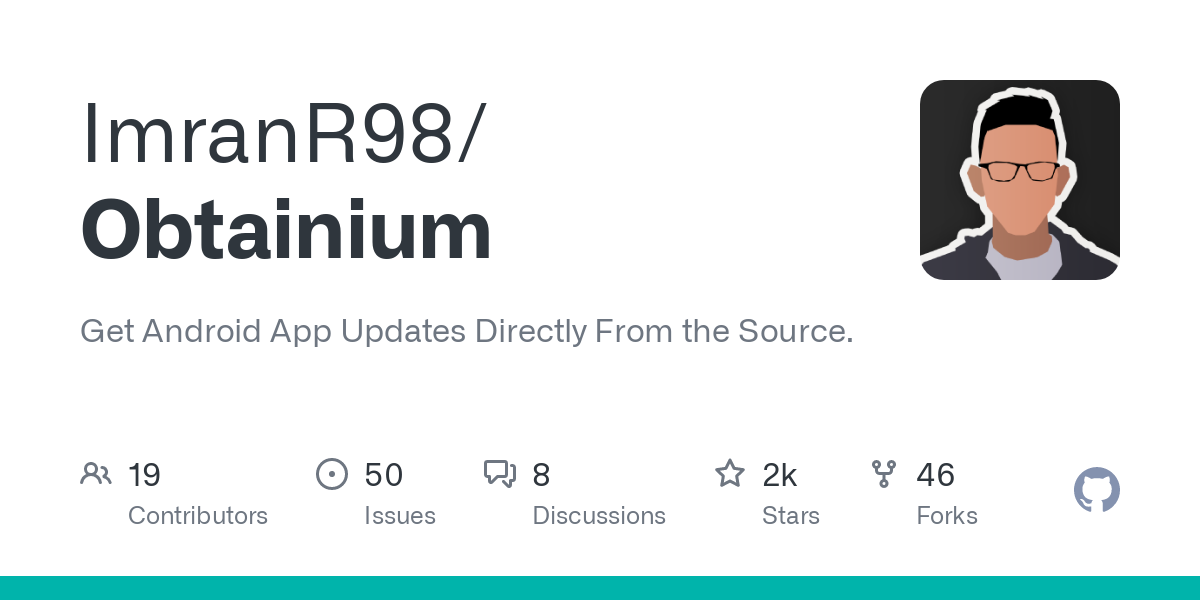- cross-posted to:
- liftoff@lemmy.world
- cross-posted to:
- liftoff@lemmy.world
Been using this for months and never hear anyone talk about it. Faster updates than from F-Droid is nice.
As others said, it takes a while to get all your apps set up, but you get updates much sooner. I have about 12 apps so far that I update through Obtainium.
I’ve heard only good things about it, but haven’t tried it myself. Mostly due to laziness finding the sources of my f-droid apps. How quickly do you usually see update notifications after a new release drops OP?
The F-Droid page for any app has a Links section under the app description. Expand that, and the Source Code link is usually the GitHub (or whatever) link you want for the app.
As for update notifications, you set the “Update Checking Interval” in the Obtainium settings (default is every 6 hours). So whenever a new APK gets added to an app’s GitHub, Obtainium will notify you of it the next time it scans for updates.
Cool beans! What’s the update workflow like? I’m assuming update Notification > click something > app downloads in background > gives you prompt to install > updated? I read that there’s no unattended updates currently, not an issue for me but worth noting I suppose.
Exactly!
I heard about it. However, I find the need to reinstall all apps via Obtainium quite painstaking and thus haven’t done so yet. It doesn’t provide auto updates either.
Incompatible with my device? Pixel 7pro here.
Works on my P7P running GrapheneOS. Make sure to grab the correct Obtainium APK for your device from GitHub
app-arm64-v8a-release.apkI’ve just installed it on my Pixel 7 and it seems to be working. What problem are you experiencing?
I used it too. But then forgot about it when I switched phones. I’ll have to take a new look at it.
Probably too late for you now, but Obtainium has a feature to export/import its list of apps. I found that useful when I wanted to set up Obtainium on my tablet. All I had to do was export from my phone and then import it on my tablet, so I didn’t have to add all the apps to Obtainium on my tablet manually.
Why would I use this? How’s this different from using e.g izzyOnDroid’s repo that also collects releases from github?
The clickbaity video on the readme doesnt help.
You don’t have to wait for Izzy to do its thing, which may take days to get an update to you. This will grab from the source directly without a middleman, checking the source however many times per day that you set it to. I guess you could consider Obtainium to be a middleman, but that’s better than relying of Izzy and F-Droid to be your middlemen.
😅 ok, this is not for me then, i have set my fdroid app to check once every week.
Also, not everything is going to be available on an F-Droid repo. Just off the top of my head, all these new Lemmy clients popping up. Because they are so new, I doubt you’ll find them on Izzy yet.