- 44 Posts
- 48 Comments

 1·2 months ago
1·2 months agoAn existing FOSS time tracking software I like is Timewarrior (CLI)

 11·2 months ago
11·2 months agoIt’s Exclidraw (dark mode)

 191·2 months ago
191·2 months agoTotally understand your perspective, and I’m not here to push back against it. You’ve got a valid point.
I’ll just add that there are already commercial tools that do similar things to what I’m building. It’s interesting to consider how perceptions might shift if a tool were released by a company rather than a solo developer. Sometimes the context influences how a tool is interpreted, even if the underlying functionality remains the same. For what it’s worth, I have no commercial intent behind this.

 111·2 months ago
111·2 months agoExactly! My tool is designed to work with existing time-tracking tools by processing their output. You can think of it as a post-processor that helps clean up and format the data.
Since there are already plenty of time-tracking tools out there (both CLI and GUI), I wanted something that could act as a flexible add-on for them.

 21·2 months ago
21·2 months agoHey, thanks for the comment. I get that it might be used for something shady, but that’s not the intention. The primary goal is to clean up raw time-tracking data into a format that’s easy to present to clients or supervisors, especially for contexts when small gaps or irregularities should be absent.
I imagine most professionals aren’t expected to account for every single minute of their workday. For example, if you’re switching tasks or taking short breaks. It’s more about reporting general productivity or overall progression of tasks, not trying to inflate hours.
Anyone aiming for ‘time fraud’ could probably find easier methods. My focus is to make life easier for people who already track their work but want cleaner, more digestible reports.
Appreciate the feedback though, helps me make sure the use case is clear! :)

 4·5 months ago
4·5 months agoAnd what’s your workflow when working with lots of files in projects with fish?

 2·6 months ago
2·6 months agoUnlike a password manager that just logs you in, Beachpatrol can run any automation task, like checking your email, downloading files, or filling out forms. You have to create Playwright scripts for these tasks and run them from a shell command. There is an example script already in the commands folder, which you can run with the command
beackmsg smoke-test. The sky is the limit, basically.

 4·6 months ago
4·6 months agoCool project! I’ll check it out.
Regarding userscripting, from the F.A.Q.:
Why use an external automation tool (Playwright) instead of a browser extension?
While Beachpatrol allows to control the browser from both the OS and from a browser extension, our priority was the OS. Therefore, something like Playwright was the natural choice.
Furthermore, while controlling the browser from an extensions is possible, Manifest v3 removed the ability to execute third-party strings of code. Popular automation extensions like Greasemonkey and Tampermonkey could also be affected by Manifest v3. The alternative is to embed the code into the extension, but that would requires re-bundling the extensions after every change. Other tricks do exist to make this approach work, and there is some hope for future Manifest v3 solutions, but this path is certainly tricky.
It is more likely that Selenium and related tools will continue to work in the foreseeable future given the business demand for traditional browser testing.

 2·7 months ago
2·7 months agoMakes sense and you’re probably right, but I’ll tell you why I didn’t do it that way:
- I just did what came first to me
- I like the idea of the API defining the project structure
- When adding a new package manager, if that ever happens, I would like to see all other implementation of the same functionality on the same file, for help and inspiration

 12·7 months ago
12·7 months agoTbh these scripts are for my personal use, written in the way that makes sense for me. I only open sourced it as a joke an as an example of how reinventing your own wheel is not that hard sometimes, and comes with the benefit of doing just what you need it to do.
Actually I was thinking of adding a sysget fallback, as I might need to do some debian/fedora hacking soon.

 5·11 months ago
5·11 months agoWill do, bossman

 7·11 months ago
7·11 months agoIt should be pretty soon. I’ve got it working already, but I need to test it more and figure out how Firefox profiles work with Playwright.
If you want you can just clone it and replace “chromium” with “firefox”. It should just work, and it shouldn’t take too long to figure out the rest.

 63·11 months ago
63·11 months ago“Currently only Chromium is supported. Other Chromium-based browsers and Firefox support to be added soon.”

 1·1 year ago
1·1 year agoHey, I really appreciate that. I’m glad you find it useful.

 2·1 year ago
2·1 year agoI got you, boss man. Enjoy the raw speed

 1·1 year ago
1·1 year agoCool, thanks! Look like there are things like xrandr for Wayland with this functionality. the burn-in is not so bad right now but I’ll keep this in mind.

 2·1 year ago
2·1 year agoYes! I use it all the time. No idea why it’s not more popular

 4·1 year ago
4·1 year ago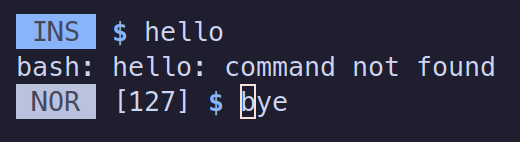
.bashrc:
# Prompt # "Make it simple, just the dollar sign" # "Say no more, fam" # - if error code is not 0, then prepend [N] where N is the error code # - if user is root, use red and # blue='\e[34m' red='\e[31m' bold='\e[1m' reset='\e[0m' PS1='$( status=$?; [ $status -ne 0 ] && echo "[$status] ")\['"$blue""$bold"'\]$\['"$reset"'\] ' if [[ $EUID -eq 0 ]]; then PS1='$( status=$?; [ $status -ne 0 ] && echo "[$status] ")\['"$red""$bold"'\]#\['"$reset"'\] ' fi.inputrc:
# vi mode, change to 'emacs' here if you prefer set editing-mode vi # vi INSERT prompt set vi-ins-mode-string "\1\e[30;44m\2 INS \1\e[0m\2 " # vi NORMAL prompt set vi-cmd-mode-string "\1\e[30;47m\2 NOR \1\e[0m\2 "









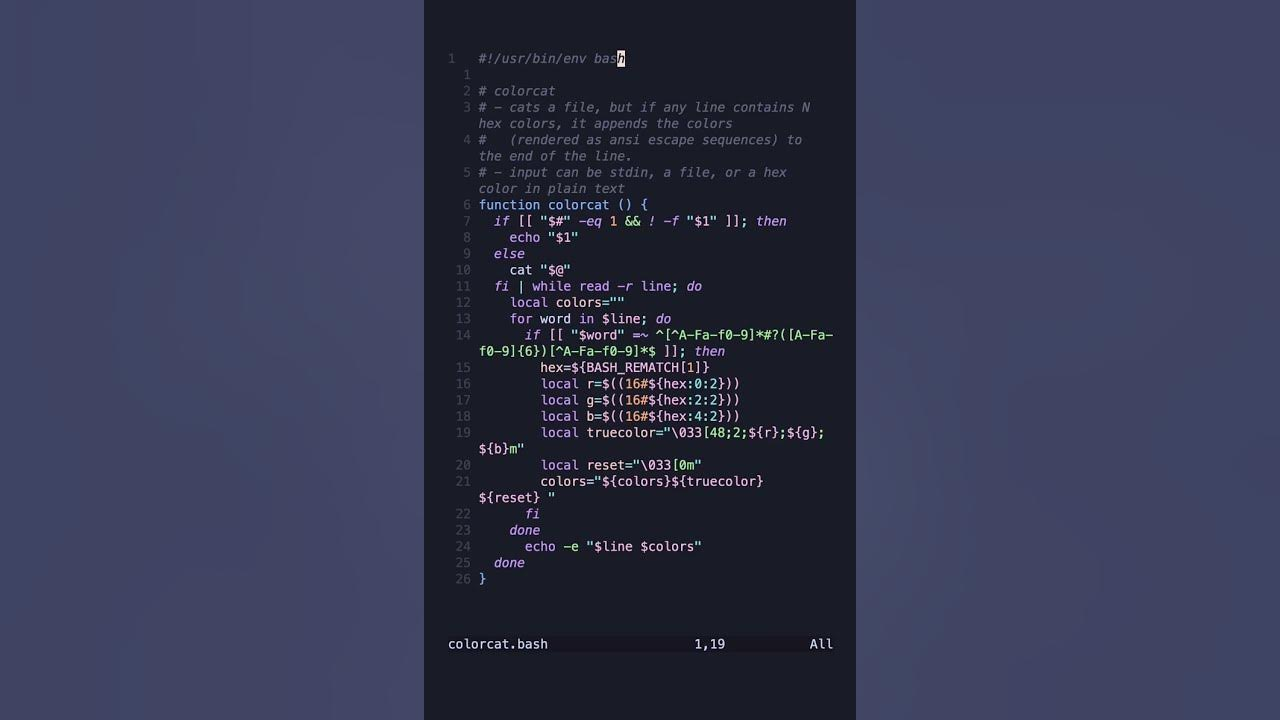
Yes, I’ll host the source code on GitHub. I could consider mirroring it on Sourcehut if there’s enough interest, but I prefer the PR and Issues workflow on GitHub for collaboration. Plus, more people tend to have GitHub accounts than GitLab or Sourcehut, which makes it easier for contributors.
I get the concern about Microsoft, and while I’m not a fan of the company, GitHub has advantages that are hard to beat, especially for community reach. As for OpenAI potentially using the code, personally I don’t mind if my own code gets used for AI training.
I’ll be using an MIT license, in case you’re curious. Everyone is free to mirror it anywhere.