Hello! I have been struggling through a few tutorials on getting a lemmy instance to work correctly when setup with Docker. I have it mostly done, but there are various issues each time that I do not have the knowledge to properly correct. I am familiar with Docker, and already have an Oracle VPS set up on ARM64 Ubuntu. I already have portainer and an NGINX proxy set up and working okay. I have an existing lemmy instance “running” but not quite working. My best guess here would be to have someone assist with setting up the docker-compose to work with current updates/settings, as well as the config.hjson.
TIA, and I cant wait to have my own entry into the fediverse working right!

it seems there is no config for lemmy nginx here… might be in other files?
I may be mistaken in my choice of proceeding, but as many are reporting, the install guide provided docker-compose and general docker instructions dont quite seem to work as expected. I have been trying to piecemeal this together, and the Included lemmy nginx service container was completely excluded (edited out/deleted) once I had the standalone nginx-proxy-manager setup and working for regular 80,443 ->1234 proxy requests to the lemmy-ui container.
Does the lemmy nginx have a specific role or tie in? I am still fairly new to reverse proxying in general.
yeah, nginx config for lemmy is not very straighforward. you need to mimic this:
worker_processes 1; events { worker_connections 1024; } http { upstream lemmy { server "lemmy:8536"; } upstream lemmy-ui { server "lemmy-ui:1234"; } server { listen 1236; server_name localhost; # frontend location / { set $proxpass "http://lemmy-ui"; if ($http_accept = "application/activity+json") { set $proxpass "http://lemmy"; } if ($http_accept = "application/ldr+json; profile=\"https://www.w3.org/ns/activitystreams\"") { set $proxpass "http://lemmy"; } if ($request_method = POST) { set $proxpass "http://lemmy"; } proxy_pass $proxpass; rewrite ^(.+)/+$ $1 permanent; # Send actual client IP upstream proxy_set_header X-Real-IP $remote_addr; proxy_set_header Host $host; proxy_set_header X-Forwarded-For $proxy_add_x_forwarded_for; } # backend location ~ ^/(api|pictrs|feeds|nodeinfo|.well-known) { proxy_pass "http://lemmy"; proxy_http_version 1.1; proxy_set_header Upgrade $http_upgrade; proxy_set_header Connection "upgrade"; # Add IP forwarding headers proxy_set_header X-Real-IP $remote_addr; proxy_set_header Host $host; proxy_set_header X-Forwarded-For $proxy_add_x_forwarded_for; } } }also - can you check if all containers are running? just do
docker-compose psin the lemmy dir.All containers are running. I handle them with Portainer, though I build the stack from the CLI in the lemmy dir, so Portainer cant fully manage them. Reboots and logs and networking and such work fine though.
As for the nginx config, the nginx proxy manager I use currently has all proxy-host/settings setup from the webGUI, where I use the GUI to set up the proxy host information and SSL information. I did no manual edits to any configurations or settings of the container during or after compose. Only GUI actions. When looking at the nginx.conf I replied with here (my current conf), I do not see anything related to that proxy host I created from the GUI. I am not sure if that is normal or not, or if I maybe have a wrong .conf included here.
With that in mind, would you suggest I simply overwrite and/or add your snippet to my existing conf file?
try to look here for the config file:
include /etc/nginx/conf.d/*.conf; include /data/nginx/default_host/*.conf; include /data/nginx/proxy_host/*.conf; include /data/nginx/redirection_host/*.conf; include /data/nginx/dead_host/*.conf; include /data/nginx/temp/*.conf;btw, i think port in lemmy.bulwarkob.com:1236 in docker-compose is not needed for you, should be just lemmy.bulwarkob.com
I appreciate your patience and clear assistance.
conf.d/* has two configurations that appear to be some form of default. default.conf and production.conf. production.conf is only for the admin GUI. default.conf: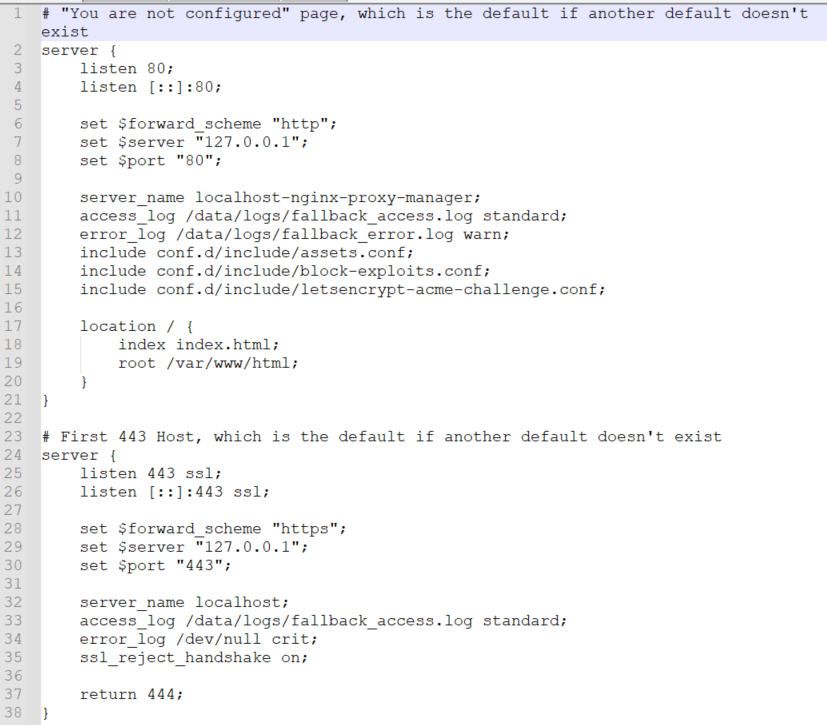
Container has a volume set /lemmy/docker/nginx-proxy-manager/data:/data
I have those folders and more, and they DO seem to have the correct custom item.
Specifically, in the proxy_host folder I have a configuration for the proxy host I set up (1.conf) in the GUI:
spoiler
# ------------------------------------------------------------ # lemmy.bulwarkob.com # ------------------------------------------------------------ server { set $forward_scheme http; set $server "172.24.0.5"; set $port 1234; listen 80; listen [::]:80; listen 443 ssl http2; listen [::]:443 ssl http2; server_name lemmy.bulwarkob.com; # Let's Encrypt SSL include conf.d/include/letsencrypt-acme-challenge.conf; include conf.d/include/ssl-ciphers.conf; ssl_certificate /etc/letsencrypt/live/npm-1/fullchain.pem; ssl_certificate_key /etc/letsencrypt/live/npm-1/privkey.pem; # Block Exploits include conf.d/include/block-exploits.conf; # Force SSL include conf.d/include/force-ssl.conf; access_log /data/logs/proxy-host-1_access.log proxy; error_log /data/logs/proxy-host-1_error.log warn; location / { # Proxy! include conf.d/include/proxy.conf; } # Custom include /data/nginx/custom/server_proxy[.]conf; }The rest of the folders are empty:
okay, i don’t know how npm works, could you check this tutorial to see if you have set it up similarly?
https://youtu.be/6lQFZvCCe7U
also - check docker-compose.yml settings to remove port for lemmy host and i think you need to set use https to true as it is provided by npm
I actually started with this tutorial a few days ago after failing the official guide. I followed it but was unable to get it running due to unexpected errors. Im guessing this tutorial is somewhat out of date. Ive made progress since using that guide though so I will see if I can pull any useful bits out of it later today and continue.
Worst case, I could also just ditch NPM if I can get another NGINX set up in a way that you might know how to do correctly.
Hey, if you still feel like helping out :D
Ive been through a boatload of changes today since earlier. Ive rebuilt using mostly the provided yml in the official guide, and after some tweaking, almost everything is working. The internal proxy is now working, and the containers are working amongst themselves fully as far as I can tell. I do not know how to setup a web facing reverse proxy in a way that works around the internal proxy already running (other than the already in place NPM). I turned the NPM back on, and was able to get it working to reach the site, however I cannot reach any other communities from within my site. I believe the reverse proxy NPM is just not set up right. Error message in lemmy:
spoiler
ERROR HTTP request{http.method=GET http.scheme="https" http.host=lemmy.bulwarkob.com http.target=/api/v3/ws otel.kind="server" request_id=69004ca6-7967-48c3-a4d2-583e961e34d3 http.status_code=101 otel.status_code="OK"}: lemmy_server::api_routes_websocket: couldnt_find_object: Request error: error sending request for url (https://midwest.social/.well-known/webfinger?resource=acct:projectzomboid@midwest.social): operation timed out 0: lemmy_apub::fetcher::search::search_query_to_object_id at crates/apub/src/fetcher/search.rs:17 1: lemmy_apub::api::resolve_object::perform with self=ResolveObject { q: "!projectzomboid@midwest.social", auth: Some(Sensitive) } at crates/apub/src/api/resolve_object.rs:21 2: lemmy_server::root_span_builder::HTTP request with http.method=GET http.scheme="https" http.host=lemmy.bulwarkob.com http.target=/api/v3/ws otel.kind="server" request_id=69004ca6-7967-48c3-a4d2-583e961e34d3 http.status_code=101 otel.status_code="OK" at src/root_span_builder.rs:16I would be happy to remove NPM from this stack if its not too difficult to get a correctly working reverse proxy set up. The documentation doesnt give much to work with in it.
from the log it seems that lemmy cannot reach https://midwest.social/ - if you have more such operation timed outs - probably there is some networking issue with outgoing requests - maybe you have some kind of firewall? i can reach your instance from other direction: https://group.lt/c/bulwarkob@lemmy.bulwarkob.com
probably the easiest way to setup lemmy and another front facing reverse proxy is to use nginx that comes with lemmy on another port and setup simple reverse proxying with NPM to it. i myself using caddy for reverse proxying, using this config: https://join-lemmy.org/docs/en/administration/caddy.html