I have been using Arch Linux with i3wm for around 5 years for work, on my ThinkPad. I am fairly comfortable with pacman and setting up a distro. I have previously tried Mint, Manjaro, KDE Neon, Elementary, and MX Linux, all for the same use case (Work: where I need a browser, Slack, and a MongoDB GUI).
However, I have been using Windows on my desktop that I use for gaming and the Adobe suite (photoshop and illustrator mainly). With the increasing enshittification of Win11, I want to migrate full time to a Linux system on desktop as well. I prefer a more stable experience on this machine so I chose Pop OS (other suggestions are welcome. I like Plasma). I need some help getting started (I did some preliminary trials on a VM where I was able to run a small game off GOG, but the part I need help with needs some trickery wrt different disks).
PC specs:
- Ryzen 3 3300X
- 16 GB DDR4
- 1 NVMe boot drive, 1 SATA SSD for games, 1 HDD
- RX 570 8 GB
My copies of Photoshop and some of my games are pirated. I’m planning to run a Tiny10 VM for the Adobe stuff but the games will need to run on bare metal linux, off the NTFS formatted game drive. Edit : Most importantly, Content Manager and mods for Assetto Corsa need to work (not pirated), with my Thrustmaster T128
I would be grateful for a guide for this.
Check out Bazzite, atomic updates and immutable OS are the future and bazzite is surprisingly stable even with nvidia. Steam is fairly frictionless for most games these days, but look at protondb.com to see if your faves are good to go. Pirated via Lutris.
For someone coming from Arch, that could be a tough sell. When I tried it, I was greeted with numerous instances where I couldn’t find the software I needed or expected and didn’t understand or know how to acquire because it wasn’t in the add/remove software at all (no flatpak available).
I get why people think atomic/immutable OSes are the future — it’s just not for me presently.
Fair enough, it’s not well explained. If something isn’t available, install it in a distrobox and export it, same effect, but you keep your OS clean…
I’m ex-Arch, but I use Arch distroboxes (yes, plural) for dev work. All the AUR goodness, none of the OS stability issues, it’s glorious.
I highly recommend fedora kiniote if stability is your goal always go immutable
I’ve found the package manager to be infuriatingly slow
It is, but you shouldn’t be using it, keep your OS clean and go all in on flatpak and distrobox.
@MalReynolds @nerdschleife But flatpak doesn’t integrate well with the OS, that’s why I keep using the package manager instead.
Fedora atomic (I’m using bazzite for gaming only) have Flatpaks enabled by default and are recommended, so it integrates well with the OS.
And seeing where the Linux community is going right now, Flatpak has been widely adopted by most distros which are not Debian based. There are ways to go regarding the packaging for the developers, but there are plenty of apps already on flathub. I’m using it on arch and bazzite and have no problems so far.
I can’t comment on the apps the OP requiresFine, you do you.
deleted by creator
Every single way that flatpak doesn’t integrate well into the OS is easily fixed with minimal effort.
If only every software I need had a flatpak option for installation. That is the problem right now with going this route for me. I dumped Bazzite solely because of this reason (and because it kept wanting me to reboot after installing simple user-space software, and I now know there’s an non-intuitive way to avoid this). I’m not yet sold on the atomic distros.
Fair enough, it’s not well explained. If something isn’t available, install it in a distrobox and export it, same effect, but you keep your OS clean…
Two mentions of Lutris, it works, but personally I think it’s over-complicated, ugly and unreliable.
Bottles is the better alternative, IMO. Simpler UI, still with access to advanced options if you need them, wine bottle version control, etc.
For games I find Lutris more comfortable than bottles.
We’re in the same boat. I’ve had no luck with pirated games and bottles, and zero issues on Lutris (other than they do take considerably longer to install than on bottles).
Why?
Bottles can add executables to steam, same as lutris, and configuring games in lutris is supposed to be easy, but that’s never really been my experience.
If I’m going to have to fiddle with wine versions and prefixes, I’d rather do it with the app that has a vastly more navigable UI.
With Heroic for GOG and Epic, and Bottles for the odd other game, whats the use case for lutris?
It has more granular settings aimed at games, like having antimicro and mangohud toggles (for antimicro you can select a map to use). Gives many versions of wine to use (even custom ones like GE). Plus, I can use it to launch other games which does not need wine, like emulators or native ones.
To me it gives no hussle and UI is not that bad.
Bottles seems more aimed at software.
The idea of using lutris as a launcher is appalling to me. I have a library of thousands of games, the thought of setting them all up in lutris, is anxiety inducing. Its library management and browsing features, do not exist.
Bottles seems more aimed at software.
It is not. Though it can still do that, too.
I’ve not found a single thing only lutris could do. It’s a single app that tries to do everything, but IMO the result is that it does none of it well. Least of all function as an attractive and functional everyday way to access my games library.
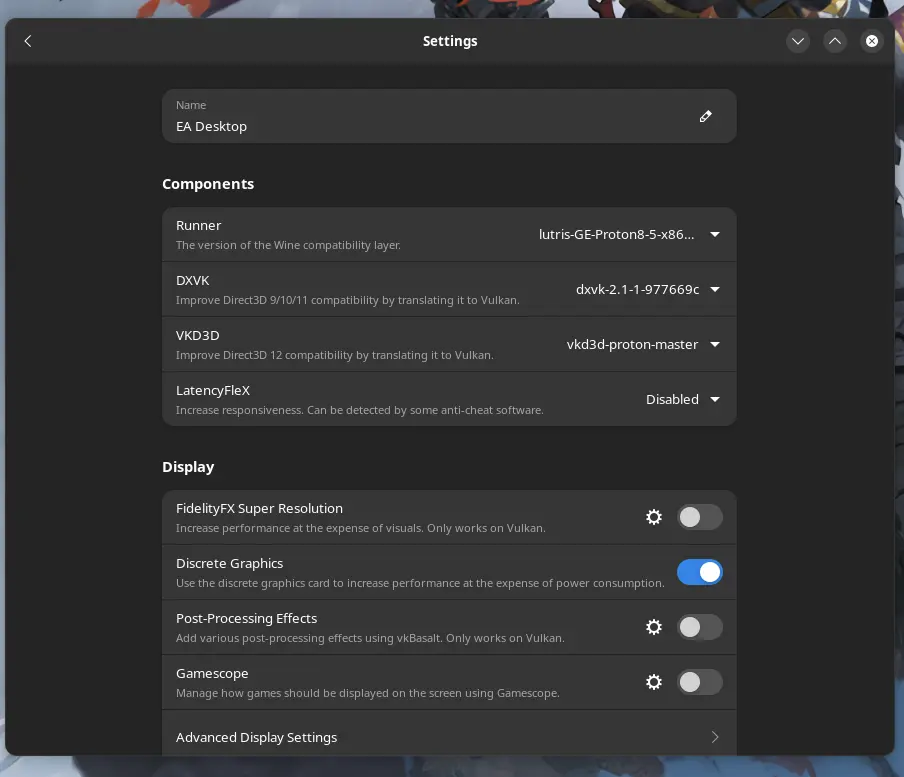
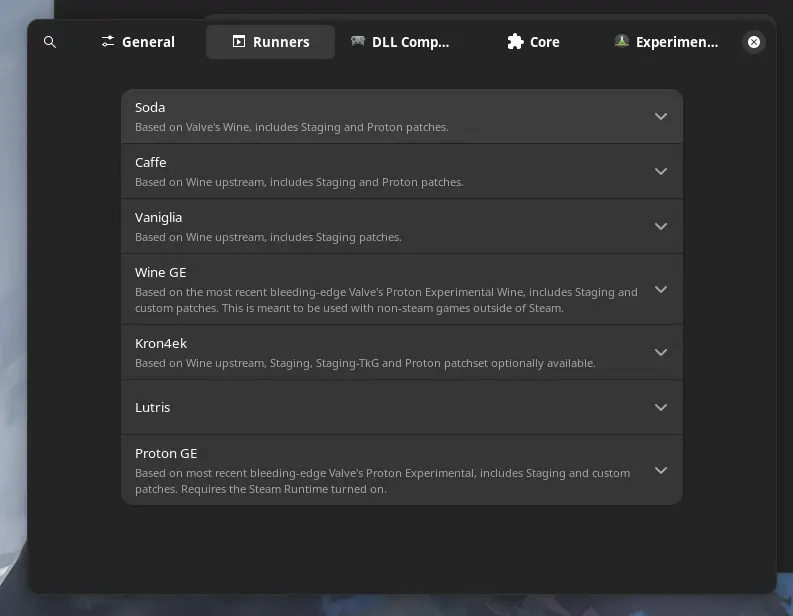
Bottles gets my game installed and running, and then added to steam, which actually does have tags and categories, as well as various other management tools, as well as a good-looking UI.
If you’re comfortable with Arch why not stick to it? Distro hopping is not bad but there are diminishing returns beyond the package manager and package release style. Eventually all distros run the same apps.
I’ve had instances where the system breaks,usually when I don’t update for a while. I don’t want to face that on my ‘stable’ machine
I’ve never seen Arch breaking by itself while updating, it may happen if you do “pacman -Sy” instead of “pacman -Syu”
Hm you can try Manjaro. It’s basically that, Arch for people who’d like rolling but don’t want the risks that go with it.
I haven’t had any failed update in the 4 years I’ve been using it. But it also has built-in update snapshots if you choose BTRFS for the root partition, so you can revert if something goes wrong.
The catch about Manjaro is that you have to trade some of the liberties of Arch for the stability. They hold back packages until they’re satisfied they’re stable (they have their own “stable” branch which doesn’t exist on Arch) and they strongly recommend sticking to LTS kernels. They also have GUI helper apps for important things (kernel version switch, hardware driver management and package installer) that they recommend to use.
You can use pacman and it’s still Arch inside but you have to behave in order to have a stable system.
Manjaro is a distro I’ve given up on. Broke itself twice for me. I much prefer Endeavour OS or Arco (shout-out to that excellent community)
I’m currently dual-booting Windows with Bazzite OS. It has been more than three weeks, and I haven’t looked back. Everything works as expected. I mainly tried Bazzite OS for gaming. All the games I play work. I don’t have experience like you; however, I have tried PopOs, Ubuntu, manjaro, Arch and a few more; however, I enjoy Bazzite the most.
Will take a look at this as well.
VM for the Adobe stuff
Try https://github.com/LinSoftWin/Photoshop-CC2022-Linux
For games try Lutris. Ntfs should be readable/writable without issues (expect if, in dualboot, Windows does not completely turns off).
Try openSUSE tumbleweed in a VM if plasma is your thing. IMHO is one of the best plasma implementations I’ve tried.
I’ve been using it for a year now, does everything I need. No problems whatsoever in gaming.
The only thing I had to do, was enable a extra repo in YAST for installing the codecs to be able to play movies and such.
Are you saying to try Opensuse Tumbleweed in a VM on his Win11 machine? Then if they like it, to pivot to opensuse full time?
Indeed I’m, try it in a VM in whatever system he wants.
openSUSE tumbleweed normal installation image doesn’t have a live system to try. Although there is a live image to try it in a VM, but you can’t use it to install. 🤷🏻♂️
Better to try it in a VM before having the work to install it on bare metal.
Although there is a live image to try it in a VM, but you can’t use it to install
I thought they had the net installer but I’ve never tried the live isos so I could be wrong.
-
Network
-
Offline
-
Minimal Virtual Machine
-
Live
-
It’s a standard reply, but are you interested in committing to not Adobe? If you come at it with an open mind, you can get comfortable with Inkscape, Krita, GIMP (adjustment layers soon), or similar. Supporting these projects can give you longer term peace of mind already seeing Adobe’s profit-driven downward spiral.
I do use krita / gimp on my laptop for quick edits. I’m not a professional by any means, the time sunk into learning these in depth isn’t really worth it for me.
So long as you aren’t giving Adobe money, keep doing you
Always the high seas for me and corporations
About the pirated SW, I run a couple of games pirated either over Lutris or Heroic, and they work just fine. Sins of a Solar empire 1 and 2 basically.
deleted by creator
Thank you for the detailed reply. I am not too bothered with PS and the rest working natively or with gpu acc (I don’t do advanced work) but I’ll save this for later
I use Ubuntu but the arch wiki is great for this. Research VFIO via QEMU/KVM. You can pass through your GPU. Check into either adding a second GPU (I use AMD for the host and Nvidia for the guest), or single gpu passthrough. Wendell from Level1Techs on YouTube is a great resource as well as the VFIO subreddit.
I don’t think your hardware is probably good enough since your cpu is 4 core 8 thread which is cutting it tight. Some AMD cards gave a pci reset bug which means you can use it in a vm but the card won’t be released when the session is over. New AMD cards aren’t affected, but not sure on 570.
Overall bare metal vm costs more to implement but makes it way easier to never dual boot.
My personal recommendation would be to dual boot for now but to buy Intel or an AMD APU for your next machine and get an Nvidia card (Rtx 2000 series or better) for the vm. Run Linux off the integrated graphics. That’s just me.
I personally have Threadripper and it works great. Mostly use it for Adobe. I’m able to give it 16 core/32 thread, 32 gb ram, and it screams. Next step is to get a dedicated NVMe.
Good luck.
I’m concerned about using ntfs on linux. While linux can read and write to the drive fine. I consider it to be a only if you have to kind of deal.
If it’s not the OS drive it’s prooobably fine.
For pirated games, I recommend Bottles installed as a flatpak. That’s because it has a per-game toggle for sandboxing the app, not giving it access to your complete home folder and optionally no network access or audio output.
Even when using trusted sources, you can never be safe enough. Bottles with sandboxing will at least protect your files from crypto trojans and prevent you from becoming part of a botnet. It should not have any impact on performance.
Arch is not less stable than Pop,it’ll always warn you when you’re about to uninstall a sensible package what packages depend on it, in fact if you require performance Arch will be a better value.

















