I received a notification last night that someone changed my shipping address on Macys.com and when I visited the website, there was an open order for a PS5 with delivery to a NJ address.
After logging into Macy’s I got 43 emails at once to seven different services like “Excalidraw” and “Sportograf” trying to login using a magic link.
At this point was was pretty nervous so I checked my main email security. Sure enough, there have been repeated login attempts under my account going on every few minutes for weeks.
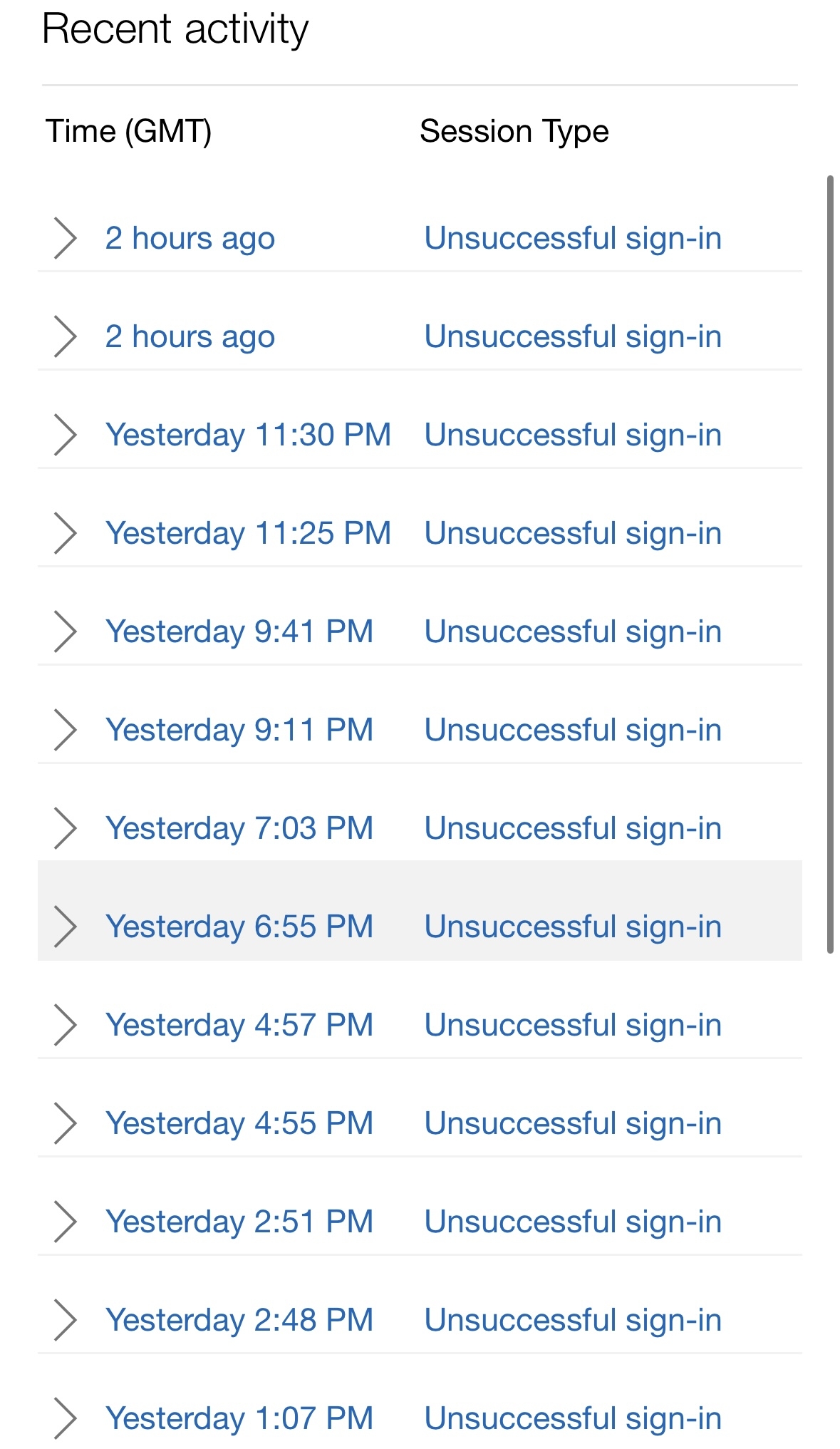
I also saw there was an attempted login to my cellphone or home internet company.
I use 2FA, authenticators, etc. Basically what else should I be doing? Is there any way to be more preventative? I really don’t wanna chuck this email but it is possible that may be the safest recourse. I do use this email for almost 300 different accounts to various things though.
8/23 update
So I received this suspicious email as a “note to self” from Microsoft in my junk folder. It says it’s from my address but additionally says it’s an “unverified server.” I am leery of it being legit but it is oddly timed.
I’ve added the opening text of the email: “Hello pervert, I’ve sent this message from your Microsoft account.
I want to inform you about a very bad situation for you.
However, you can benefit from it, if you will act wisely.
Have you heard of Pegasus? This is a spyware program that installs on computers and smartphones and allows hackers to monitor the activity of device owners. It provides access to your webcam, messengers, emails, call records, etc. It works well on Android, iOS, macOS and Windows. I guess, you already figured out where I’m getting at.”
I’ve received these emails in the past and nothing, but I figure it bears mentioning here cause I was legitimately in a less than secure situation a few days ago.


I am currently using the iOS password manager. I have my qualms with it but it’s been mostly pretty solid. I was an android user for years and used a fair share of password managers, I like the iOS one the best but I know some of the new managers are much better. I don’t know any other iOS compatible password managers. I’m open to suggestions.
Also every account that uses 2FA has either an Authenticator code or email to an authentication secured email address.
bitwarden. don’t repeat passwords. setup mfa on things you haven’t already. that’s about it. new, random password for each account.
sounds like one was compromised so they’re doing a password spray on everything they can find. passwords like BD!CzuX0$Wemt2 will never be brute forced or randomly guessed, they’re usually stolen in data breaches, but if all passwords are different and not repeated, you’re doing everything you can.
“hacks” happen, you can minimize by using different passwords on each account, use bitwarden to generate and save them.
Was the password on macys randomly generated? Or do you think that could have been the same password as another website?
100%was repeated, that’s why they are spraying anything they find. most likely compromised in a breach.