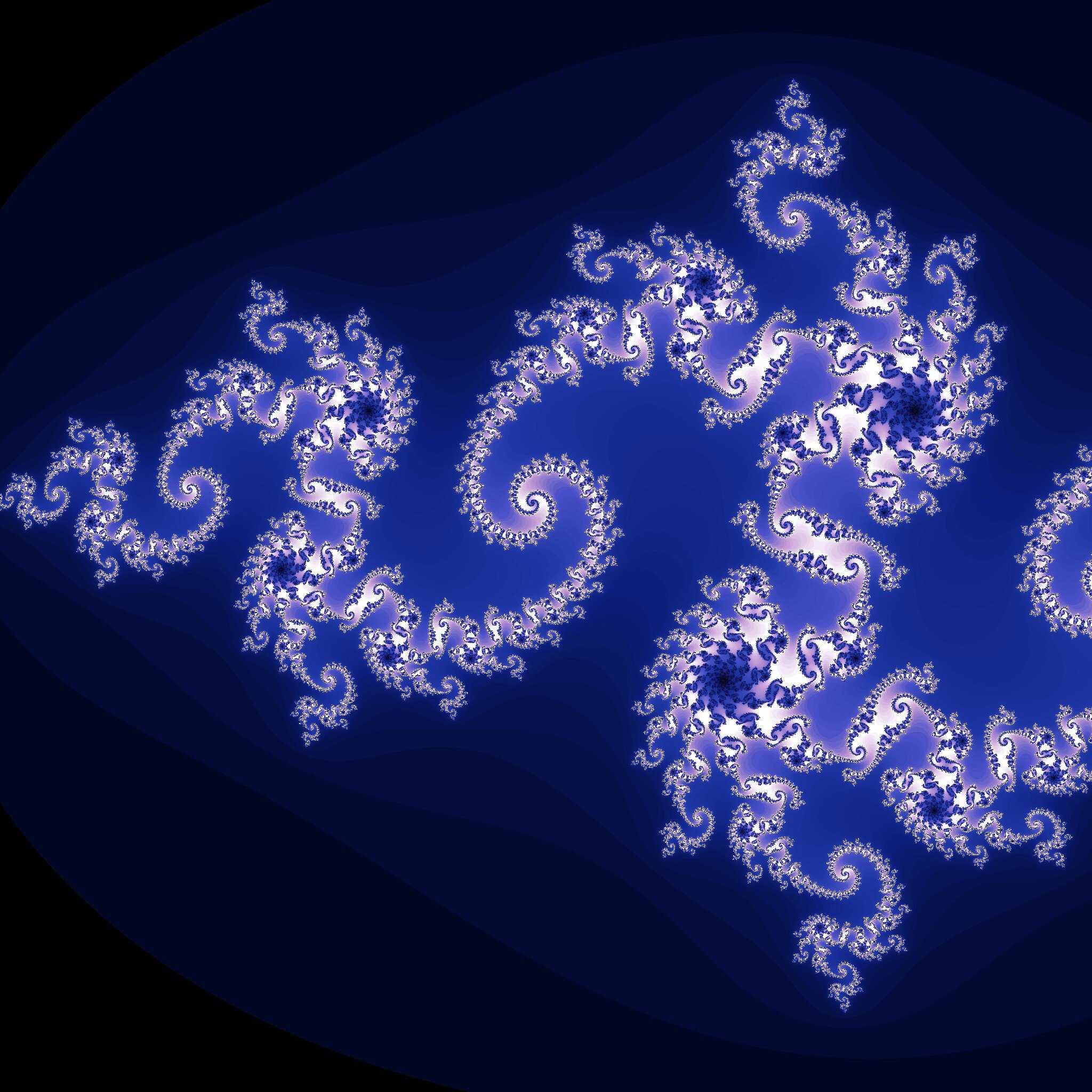I just made a post copy-pasting images from another tab. All jpegs became pngs, for example 1.3MB became 6.4MB.
If I save the image first, then upload to Lemmy, it stays as a jpeg. What causes the pointless converting when copy-pasting? Can it be stopped from happening?
Hi,
this is done by pict-rs ( the image hosting middle man that lemmy uses ) it converts every image uploaded to png. Only way of keeping a jpg is using a external image hoster ( like imgur ) and just embeding the link here.
Thanks
But why does it convert only when using copy and paste? Via download and upload, the jpeg stays jpeg.
The converter can see it was smaller before the conversion. Why not save the smaller jpeg? Who needs pngs, no matter how wasteful?
I’d guess Firefox takes a screenshot when I try to copy an image.
I guess if its only then thats a lemmy “feature”.
Are you pasting the file or the image data?
If you’re opening the image, and copying the file’s contents, I could imagine it becoming uncompressed bitmap data to be stored on the clipboard rather than the clipboard containing lossy compressed image data. When pasting the contents somewhere, you can’t count on the destination handling jpeg data as often/reliably as you can count a destination being able to handle bitmap data.
edit: I hit the wrong reply button, but I guess this stands alone fine as it is.
In Firefox I right-click the image and select “Copy”. In the same window in the other tab I hit Ctrl-V.
Surely it sends the file from the local cache folder?
No. When you copy an image like that you’re copying the image data to your clipboard, not the file.
What OS are you using? Perhaps it’s being converted because of limitations of the clipboard?
Linux Mint Cinnamon.
Surely all clipboards pass any file without touching the insides? That’s the only easy way to make a clipboard.
deleted by creator
Probably because a PNG takes up less storage space.
Only in simple images like graphs. Jpeg is smaller for photographs and paintings.
https://www.slashcoding.com/difference-between-jpeg-png/
The example I stated grew five times in size. The converter can see it was smaller before the conversion. Why not save the smaller jpeg?