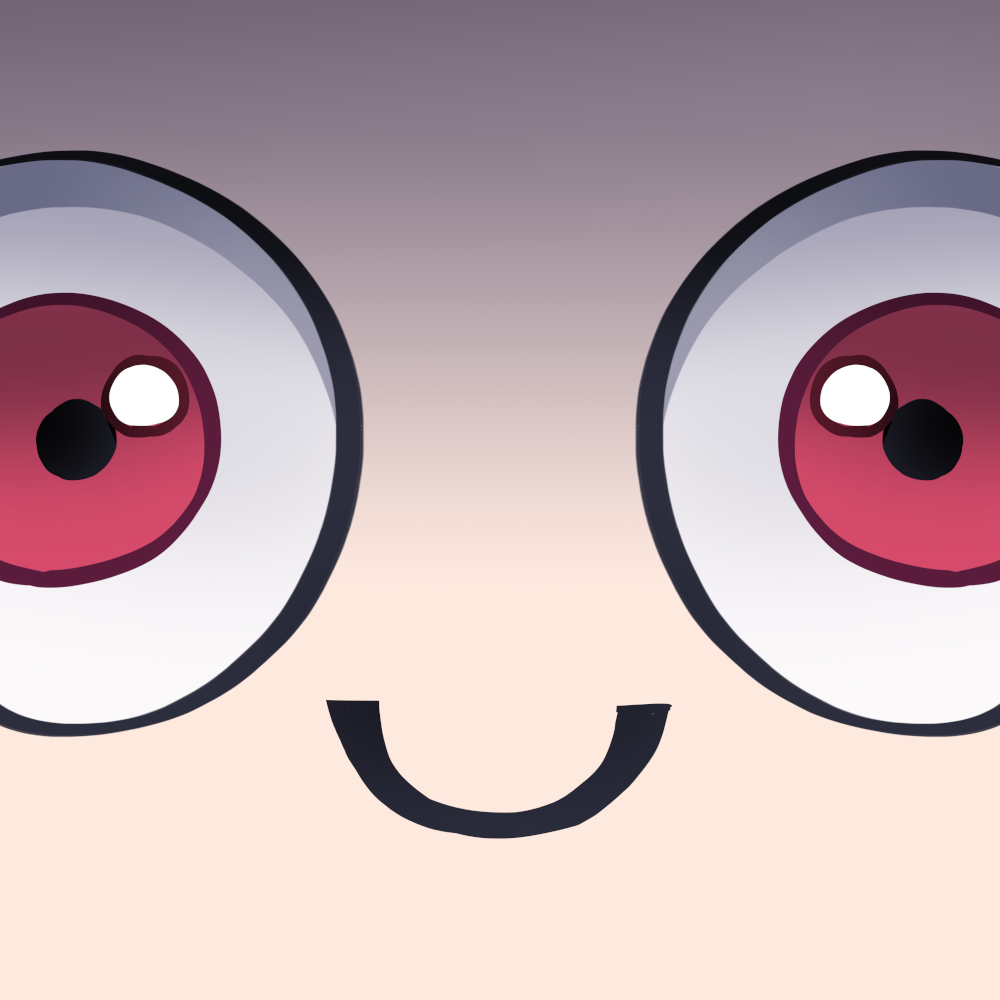I have used Linux on and off for 15 years. I consider myself a casual user and stuck to the mainstream DEs (mostly KDE, XFCE and some Cinnamon). Gnome has been a hurdle for me before and after the big version 40 changes, I couldn’t get my head around how they handled the workspaces and workflow. At some point I I tried out an extension hat changed all of it.
It moves the workspaces to a vertical panel and the programs onto a horizontal panel. In a workspace you can view the programs full screen or tile them.
Several Programs inside a Workspace. It’s basically they same way Gnome works. However for some reason it just makes sense in my brain. No idea why. (I’m looking at WMs that work in a similar way atm. Maybe I’ll take the plunge away from DEs at some point)
Has such a small change ever saved a Desktop Environment for you and is essential if you ever install it?
Not exactly unusable, but when wobbly windows aren’t activated it unironically feels broken to me.
KDE is just pefect for me.
I don’t like Gnome but Dash to Panel at least makes it usable for me. As for tweaks, I always move KDE’s taskbar to the top of the screen rather than bottom.
I really like compositor/wm/DE which allow for keyboard driven movement of windows between workspaces and workspaces between monitors. Especially the latter requirement is only met by a few wms, e.g. sway/i3, hyprland.
I can’t stand it if switching to the next workspace all workspaces on all monitors change. This makes it annoying to use with a second monitor that mostly display the same windows (e.g. messaging, video, docs).
compositor/wm/DE which allow for keyboard driven movement of windows between workspaces and workspaces between monitors
Wait isn’t that standard? It should be supported by all of them.
I don’t think Gnome, KDE and XFCE support moving workspaces between monitors. They only support moving windows between workspaces and monitors.
Sway/i3 have a single set of workspaces while most DEs have a set for each monitor. On these DEs switching between workspaces applies to all monitors.
That’s true, most WMs have a simplistic workspace geometry, where they spread a workspace across all monitors (regardless of their placement). I suspect that, since the workspace abstraction comes above monitors it may not even be possible for them to have a workspace split between monitors.
Material Shell
Back when I was still on Gnome, I gave this a try and it was great - until Gnome got updated and it stopped working. And then they’d fix it, and Gnome got updated and it stopped working again. So I stopped using it because I couldn’t deal with the constant breakages. I see that they still haven’t updated it for Gnome 45, despite a bug report being opened for it over two months now. It’s exactly because of breakages like this, and extension neglect from the authors, that I’ve stopped using Gnome and switched to KDE.
KDE worked great for me out-of-the-box, so I didn’t install any third-party extensions. The only changes I’ve made is for aesthetics - moved the panel to the top, enabled a global menu and a side dock, for a more Gnome/macOS-style layout.
While that issue isn’t marked as closed, this PR was marked as merged two weeks ago. I honestly feel like a 6 week turnaround on what, from my quick skimming, was a rather major change in how extensions work in Gnome 45, is pretty reasonable. I understand where you’re coming from, but this comment reeks of entitlement.
You’re thinking of just one extension, one instance. Now repeat this for EVERY single Gnome release, for pretty much all extensions (not just this one), and you can understand my frustration. Which is why I’ve left the Gnome ecosystem.
Also, it’s not like v45 came out of the blue, the beta releases were available for quite a while prior to final release, and even before the final, the Gnome developers did warn that about the upcoming extension changes. So it’s not like the Material Shell devs were unaware.
Edit: Also, the PR may have been merged but the updated version hasn’t been released yet. Both the versions on Github and the Gnome extensions site are still the old release.
@d3Xt3r @princessnorah I only use 5 extensions, but I’ve always used those 5 and I’ve never had any break after an update. Maybe I’m just lucky?
Or maybe you’re using a distro that updates Gnome late, which may give extension makers enough time to update?
@d3Xt3r arch btw
Then you’re lucky I guess. I too was on Arch when I experienced the extensions breakage.
i3/window manager. When I log in to gnome I feel like I’m being dragged through molasses. I have an anxiety attack every time I see a window floating in front of another. My wrists creak and crack as my hand dances between keyboard and mouse. It almost lessens my interaction with the linux community because so many people are passionate about and discuss desktop environments and yet I don’t really see one unless I’m having issues.
Gnome’s window sizing has always looked comical on my display. So I fix it with Orchis gtk compact theme. Also GSconnect is an irreplaceable utility for me.
I’m not sure that I’d call vanilla GNOME (or any modern DE) unusable for me, but Tiling Assistant is really great. I’m looking forward to GNOME’s upcoming tiling changes so I no longer have to rely on an extension to give me quarter tiling.
Dash to Dock is also nice, though I don’t necessarily mind having to hit Super to see my dock.
GNOME on Fedora 39 with the Pop Shell extension installed. For me, perfection :)
On Gnome,
- Workspace Matrix: provides a customizable n x m workspace grid, and a customizable pop-up that shows live preview of all workspaces and their windows (incl. e.g. video playing).
- Forge: windows tiling
 (screenshot from Workspace Matrix extension site, not mine)
(screenshot from Workspace Matrix extension site, not mine)In combination, these two features allow me very quick overview of everything I have open, presented in an ordered fashion, allowing quick, keyboard-driven application change.
I’m not aware that the exact features of Workspace Matrix are reproduced by anything in any other DE.
KDE plasma has it natively.
I don’t think it does. It didn’t when I checked a year ago, at least. You couldn’t get live previews on the workspace pop-up.
Can you point me to the feature you refer to? If it really does this, it would be a major game changer for me.
Oh, true, you don’t get previews of the windows inside. However, that shouldn’t be very hard to implement, so you might have luck if you ask for it to be in Plasma 6.
Thanks for the suggestion! It could sound like the timing might be a bit unfortunate, though: https://planet.kde.org/nate-graham-2023-11-25-this-week-in-kde-the-plasma-6-feature-freeze-approaches/
Have you found a window manager that works like Material Shell yet? I’d also be interested in switching to one
I frequently switch between audio outputs (headset for calls and focused gaming, speakers for other use). I installed an audio switcher applet to make changing that easier and faster. But cosmic is perfect for me other than that.
Tiling addons. I like having a full DE, but I also want tiling, so Pop!_Shell on GNOME and Polonium on KDE are invaluable (and yes, COSMIC looks really promising).
Gnome, basically some extensions.
KDE: Adapta just the icons. I cant stand the regular Plasma Icons.
Have you found a window manager that works like Material Shell yet? I’d also be interested in switching to one