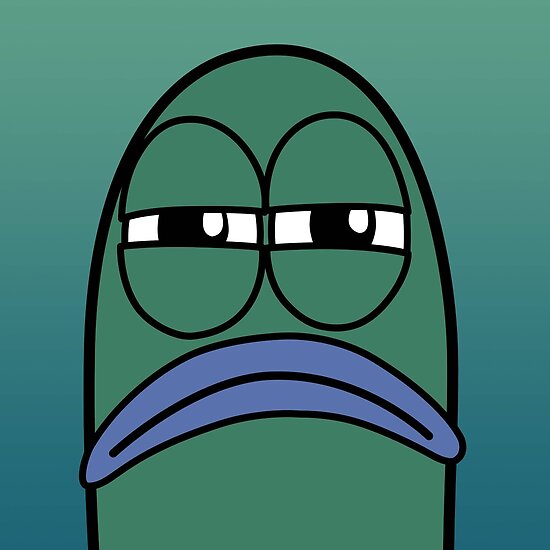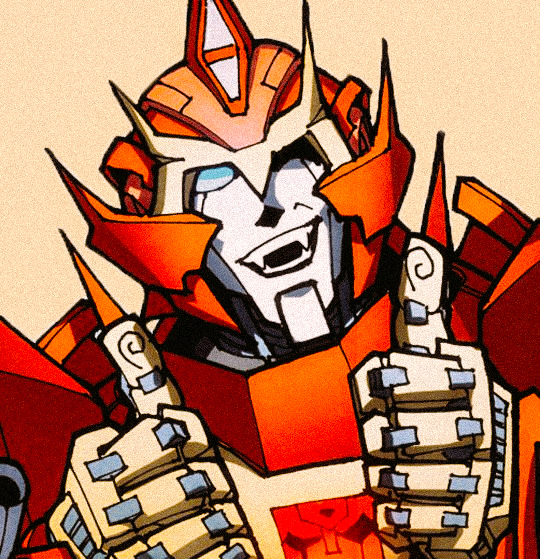I have a NAS set up in my house with Open Media Vault installed. Is there a guide to getting set up torrenting? I just don’t want to get into any trouble. I’ve never torrented before. Anybody have a guide or advice on how to start?
I’m sure someone has some links to a guide, but the basic steps for a server-based setup are:
- Get a VPN. Lots of opinions as to what the best ones are, I personally use Mullvad with wireguard, but there are plenty of good ones out there, all for less than a few dollars a month. Its a small price to pay to replace every paid streaming service, and keep data out of their control and in the commons.
- Install a torrent client, qbittorrent is the best one. I prefer using linuxserver’s qbittorrent docker image, which comes with a web-ui. There are also images like this one that work directly with your VPN.
- Download different types of data into different folders, so the services below can use them correctly.
- Install jellyfin, a streaming media server, also ideally the docker image. Point it at your torrent download folders, and you’ve got your own netflix.
- Also optionally install navidrome, point it at your music downloads folder. Get an android app like dsub or ultrasonic, and you’ve got your own streaming music server.
- Other docker services that are great are calibre, a self-hosted ebook platform, and audiobookshelf, a self-hosted audiobook solution.
- Torrent search engines go up and down somewhat frequently, so use a search engine to find what the current best ones are for the current year. My favorites are the one that I wrote: https://torrents-csv.ml , as well as https://1337x.to , and https://solidtorrents.to .
- There are also a lot of qbittorrent client apps, so you can add and search for torrents from your phone. You can also torrent directly to your phone, with apps like libretorrent.
Thanks! Do you use Sonarr or Radarr? I’ve heard of those for organizing/scheduling torrents.
Those are for automatically downloading TV episodes or movies (respectively) as they release and become available. If that sounds interesting to you, you can give them a go.
No probs. I personally don’t. Its mainly for shows and movies that aren’t released yet, and it can schedule automatic downloads for them. I usually just download whole seasons, or movies as they get released.
If its something new that I really want to watch, I might put a reminder for when it gets released to streaming / dvd, and its usually up on torrents that day.
The whole *arr suite is good stuff I highly recommend
FYI if you’re using jellyfin and find the interface not to your liking, the kodi jellyfin plugin integrates your jellyfin library into kodi movies/tv/etc categories. I just started using it and its very cool
What do you do for auth with jellyfin?
Jellyfin has a user system, you can even make multiple accounts for different viewers.
I’ve been using JellyFin for sometime but I don’t have a docker image installed. What purpose does it serve?
All the benefits of docker: no weird system issues, easy upgrades, portable, etc.
Portable as in accessible outside the home network? That’s one nut I could never crack with port forwarding etc.
Portable as in all the files are self-contained, and if you need to upgrade your system, move it to a new machine, or make backups its really easy because docker is a self-contained system. Making docker services available outside the network is a separate thing, I’m sure you can find some guides for that.
you need a vpn for start, we recommend protonvpn, mullvad vpn or ivpn ONLY THESE are the most trusted in the game
Me and lots of people have been torrenting from home for years and years, some of my accounts are older than a decade, and all this time without a single problem. You shouldn’t be afraid of it like that, we’re not in the era when ThePirateBay was being sued and many people were getting DMCA’d.
If you’re gonna pay, better get a seedbox.